Warning: This plugin has not been updated since 2010.

- Editor Rating: 3 out of 5
- Download link: BP Xtra Signup
- Plugin version: 1.5
- We tested with: WordPress 3.0.1, BuddyPress 1.2.5.2
- Author: Boris, aka Travel-Junkie
- Price: Free
Do you want to add your website’s terms of service on your signup page for new users to agree to? What about making new registrants decide if they want to signup for your newsletter? Perhaps, you’d even want to regulate the age of your users and have them be at least a certain age for them to join your BuddyPress site. All these features added on your signup page would certainly be good to have.
BP Xtra Signup Functionality
The plugin BP Xtra Signup claims to add additional features on a BuddyPress website’s signup page. It adds a Terms of Service checkbox, a Mailchimp signup checkbox, an Ajax username availability check, password strength meter, and email and date of birth checks.
Installation
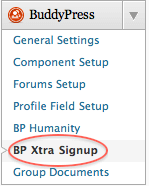 Installing BP Xtra Signup is like installing any other plugin. Once you do, a link appears underneath the BuddyPress drop down on the dashboard sidebar. Clicking this link brings you to the settings page of the plugin where you can change the settings according to your preference. The settings page allows you to configure the Terms of Service check box, Mailchimp integration, email confirmation, Ajax username availability, Ajax email check, password strength meter, and the date of birth check.
Installing BP Xtra Signup is like installing any other plugin. Once you do, a link appears underneath the BuddyPress drop down on the dashboard sidebar. Clicking this link brings you to the settings page of the plugin where you can change the settings according to your preference. The settings page allows you to configure the Terms of Service check box, Mailchimp integration, email confirmation, Ajax username availability, Ajax email check, password strength meter, and the date of birth check.
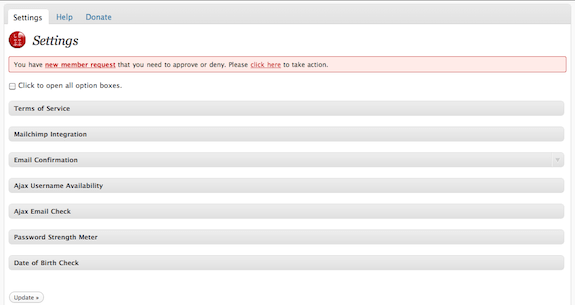
Here’s what the signup page looks like after activating BP Xtra Signup:
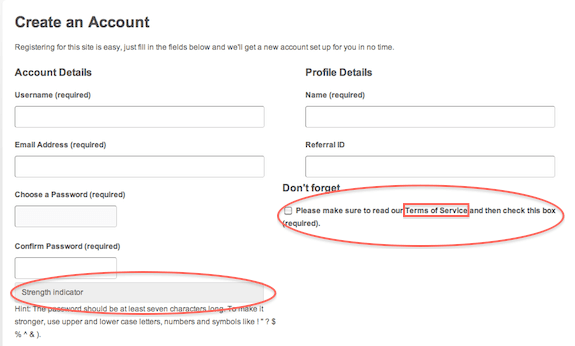
The settings page allows you to provide a link to your website’s Terms of Service page. It also allows you to create your own error message that will be displayed when the check box is not ticked, among other things. You can choose to activate all or any of its features on your signup page.
BP Xtra Signup Review
Please note that I activated the Terms of Service and provided a url to our site’s Terms of Service page. However, on the signup page, the words “Terms of Service” didn’t link to the page I specified, which it was supposed to. Also, I activated the date of birth check. I expected that activating this will add a date of birth field on the signup form, which it didn’t. I guess it will only work when there is already an existing date of birth field on the sign up form.
What I noticed is that even if I already entered the url of our site’s Terms of Service page and saved the settings, the next time I open the settings page, the url randomly disappears. No matter what I did on the settings page, the link doesn’t appear on our sign up page. The Ajax username and email checks and the password strength indicator worked ok, though. What didn’t work as I expected them to are the Terms of Service checkbox and the date of birth checker. Admittedly, I was a bit disappointed with this plugin.
Recommendation
The bugs on this plugin limits its functionality. However, it is not completely useless. Some of its features do work as expected and maybe an update will improve it and make it work flawlessly.
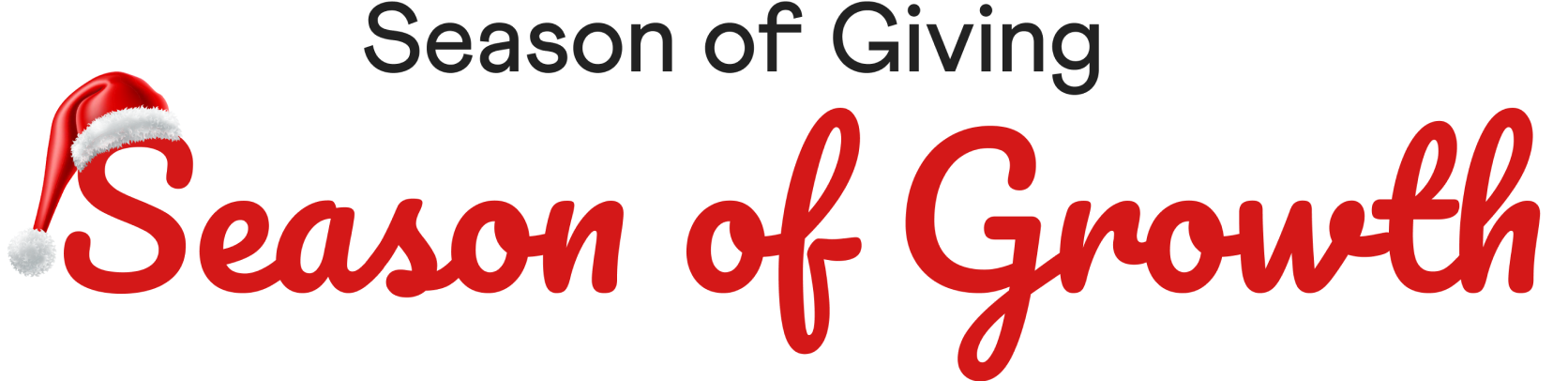











 © All rights reserved, BUDDYBOSS LLC 2024
© All rights reserved, BUDDYBOSS LLC 2024




