- Editor Rating: 4 out of 5
- Download link: BuddyPress Album +
- Plugin version: 0.1.8
- We tested with: WordPress 3.0.1, BuddyPress 1.2.6
- Author: Carl Roett
- Price: Free
One of the things that makes Facebook so popular is the ability to upload albums of photos and to be able to view your friends’ albums, as well. There’s just something about viewing a person’s life through their pictures that is so interesting. Wouldn’t it be nice if you can add this functionality to your own BuddyPress website? With BuddyPress Album +, you can mimic Facebook’s photo app.
BuddyPress Album + Functionality
BuddyPress Album + is a plugin that adds the ability for users to upload pictures and share albums on your BuddyPress site. This plugin takes from the popularity of the Facebook photo app. Aside from photos, this plugin also support audio files, embedded YouTube videos, Vimeo, etc. Basically, this plugin allows your website to become a file-sharing center for your users.
Installation
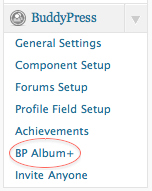 Once installed and activated, a BuddyPress Album + settings link appears under the BuddyPress drop down on the side bar of your site’s dashboard. Clicking on this link brings you to the plugin’s setting page where you can customize album size limits, image size limits, and if you want to allow comments on the uploaded files. You can also choose to use the built-in image URL re-mapping in case you are hosting your site on a badly-configured virtual server and you get broken links when viewing the uploaded images.
Once installed and activated, a BuddyPress Album + settings link appears under the BuddyPress drop down on the side bar of your site’s dashboard. Clicking on this link brings you to the plugin’s setting page where you can customize album size limits, image size limits, and if you want to allow comments on the uploaded files. You can also choose to use the built-in image URL re-mapping in case you are hosting your site on a badly-configured virtual server and you get broken links when viewing the uploaded images.
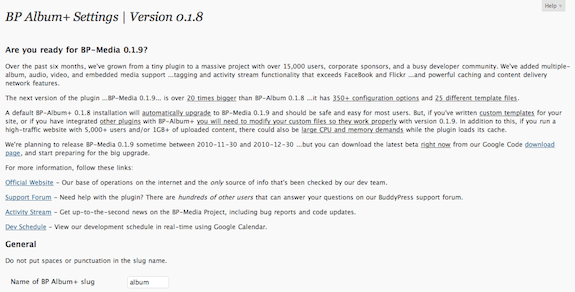
Once you save your chosen settings, you can see an “album” tab on your profile page:
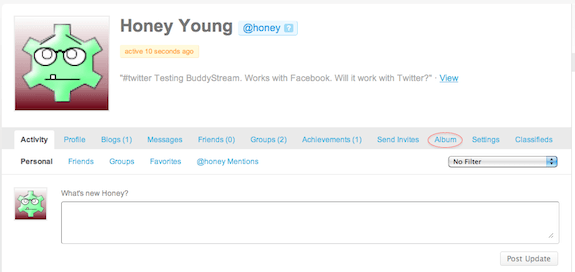
Clicking on the tab brings you to the image uploading page. Here, you can choose the files that you wish to upload.
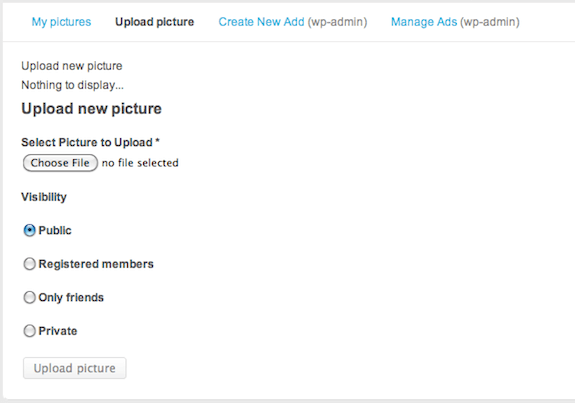
Once you upload your chosen file, the image is now displayed on album > my pictures on your profile page.
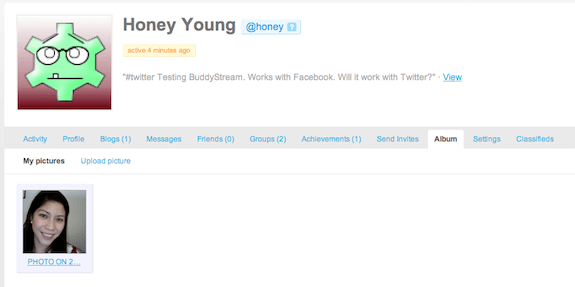
BuddyPress Album + Review
BuddyPress Album + is a very easy file-uploading plugin to use. I especially like the built-in image URL re-mapper that patches broken image links irregardless of the state of your virtual server’s configuration. The only problem I find with this plugin is that it only allows you to upload one image at a time. If you are uploading a ton of photos, this could take a very long time. It would’ve been nice if it had the drag and drop functionality that the Facebook photo app has or at the very least, allows you to upload several photos at a time. If it had this ability, I would’ve given this plugin all five stars.
Recommendation
Irregardless of its minor shortcomings, BuddyPress Album + is a great plugin to add to your BuddyPress site. It works really well and is very easy to use. Having it will lend a more genuine social networking feel to your site. After all, what is a social network without the ability to share photos, right?
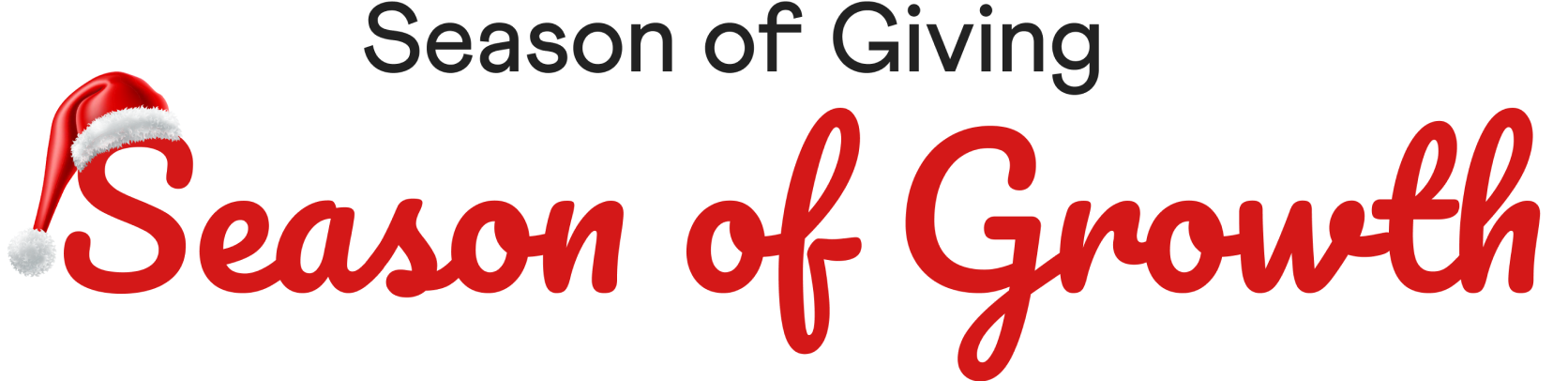












 © All rights reserved, BUDDYBOSS LLC 2024
© All rights reserved, BUDDYBOSS LLC 2024




