
- Editor Rating: 5 out of 5
- Download Link: No longer available
- Plugin version: 1.0
- We tested with: WordPress 3.0.1, BuddyPress 1.2.5.2
- Author: Modemlooper
- Price: Free
As with a lot of other people on the web, I am into Twitter. So, wouldn’t it be great if I could automatically tweet blog posts and activities right from our website? This is what the plugin BuddyPress Tweet Button claims to do.
I went ahead and installed the plugin by searching for it from the “add new” function under “plugins” on the dashboard sidebar. I then activated the plugin and checked existing blog posts on our site. True enough, a tweet button is now on the upper right hand corner of each post.
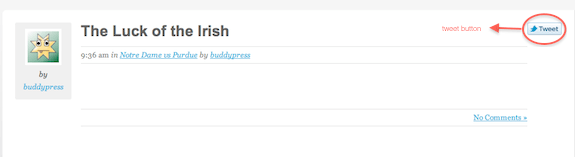
Aside from blog posts, the tweet button also appears on activities and forum topics.
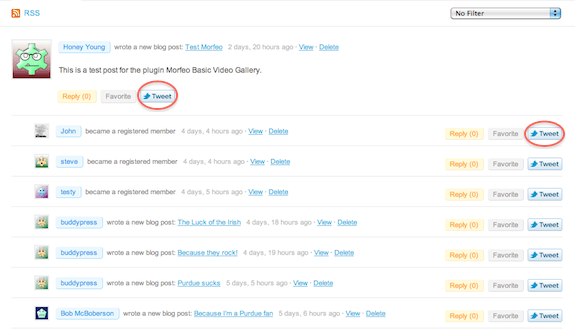
When you click on the tweet button, the twitter login page is presented in a popup window.
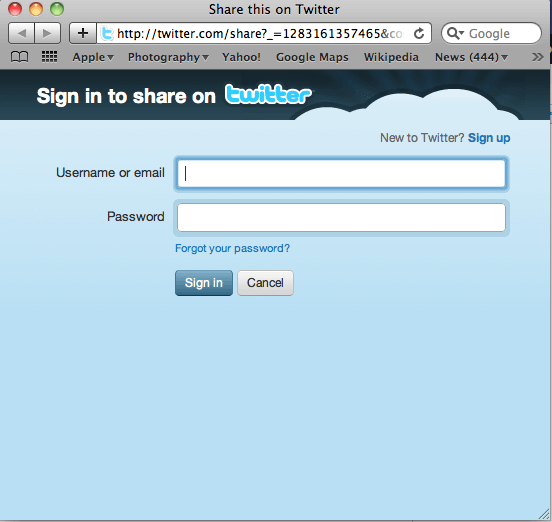
Once logged in, the url of the item you want to tweet is automatically pasted on the tweet field. And the url is twitter-friendly as it is already shortened!
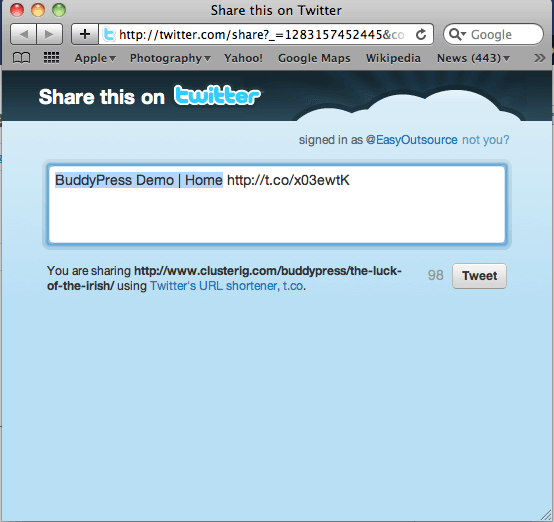
This is one really great plugin and one that would be useful to have on your BuddyPress site as I am sure a lot of your members will also be on twitter. This will be a convenient addition especially if your site has a corresponding Twitter account and you always post your site content on Twitter. Also, having this plugin makes it easy for your members to tweet stuff they see on your sight and would also be useful in building backlinks to your website.
This plugin, though very simple, is also very powerful especially with the current reign of social networking sites like Twitter.
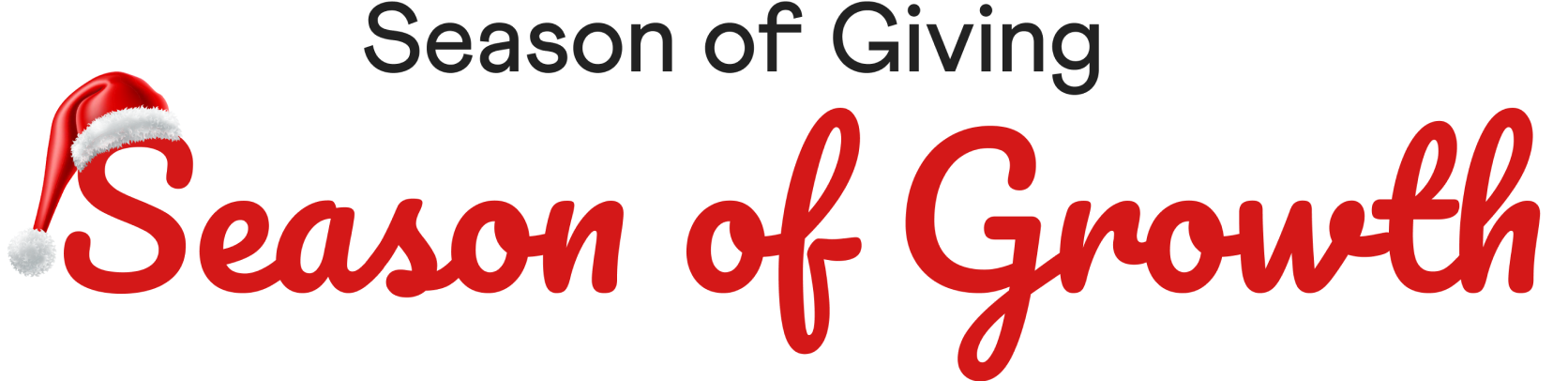






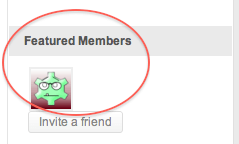




 © All rights reserved, BUDDYBOSS LLC 2024
© All rights reserved, BUDDYBOSS LLC 2024




