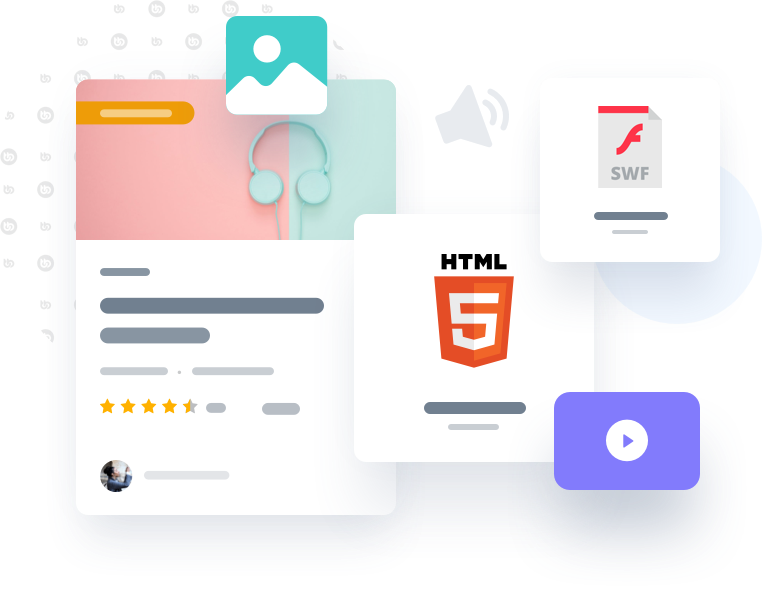Launch your online courses
Create and sell unlimited online courses under your own brand. Share your knowledge, launch your community, and enable your people to learn from each other, all under one roof.

Overview
Building your course platform on WordPress provides unparalled e-learning experience for your students.
BuddyBoss integrates with the LearnDash Learning Management System, allowing you to create and manage your courses from your WordPress Dashboard.
We did not want to re-invent the wheel, but rather integrate the powerful LMS as a key component of the BuddyBoss solution.
Note that LearnDash is sold separately and is required for enabling eLearning features.

Learner Dashboard
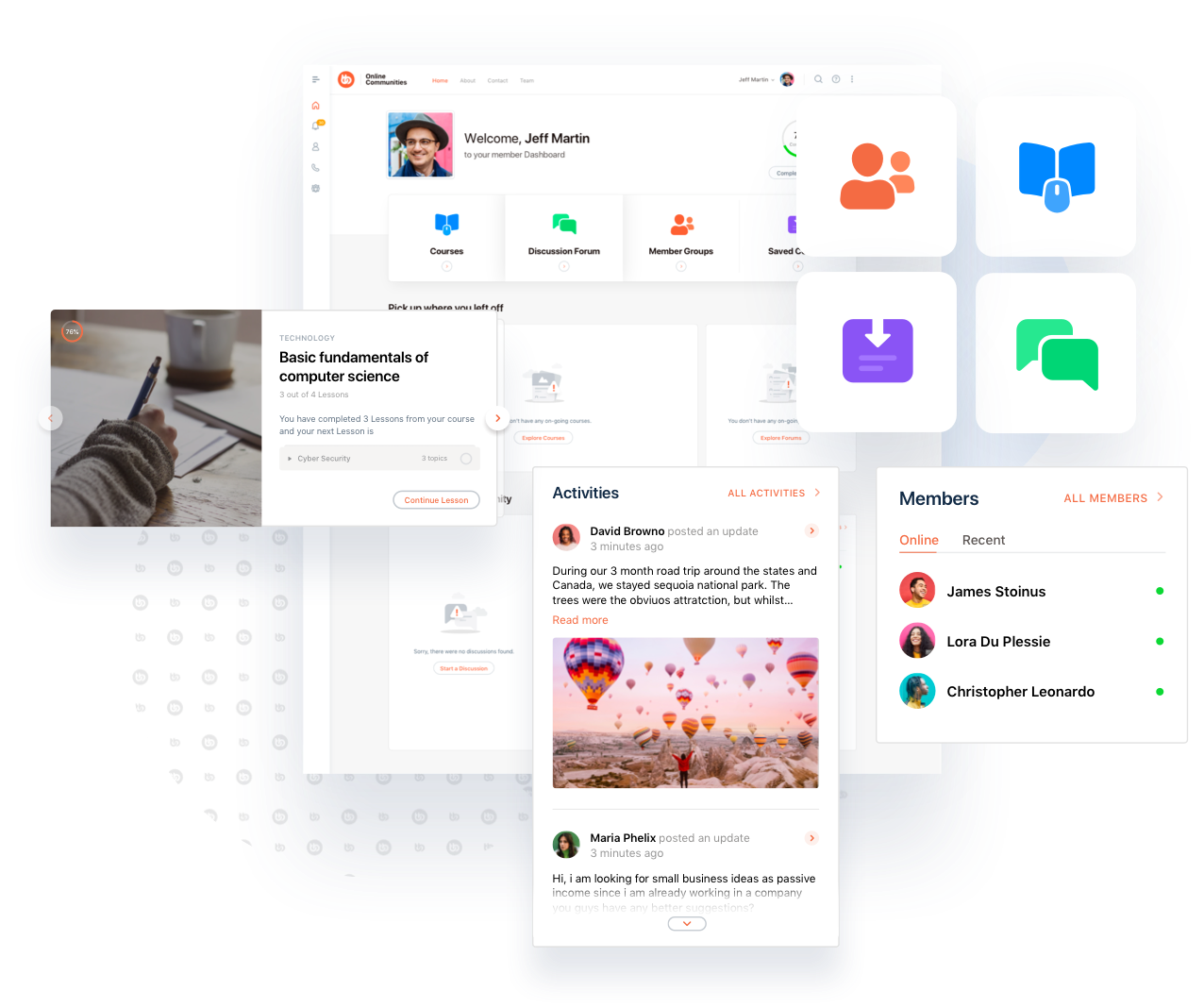
Create a customizable Learner Dashboard that gives students an at-a-glance access to all the relevant information they need and an easy way for them to pick up where they left off. Allow your students to easily jump back into the last course or lesson they were working on or the last conversation they were a part of.
Custom Elementor Widgets
Add custom Elementor widgets that let students quickly view important information about their courses and recent activities.
Show LearnDash course catalog, display students’ active LearnDash courses and progress, customize course covers, buttons, and more.
Fully Customizable Dashboard
Easily make style changes to your Learner Dashboard using Elementor. Customize colors and fonts, rearrange widgets all from a powerful visual page builder without the need to touch any code.
LearnDash Integration
Create and manage your online course with a dynamic course builder and built-in course progression when you use BuddyBoss Platform with LearnDash.
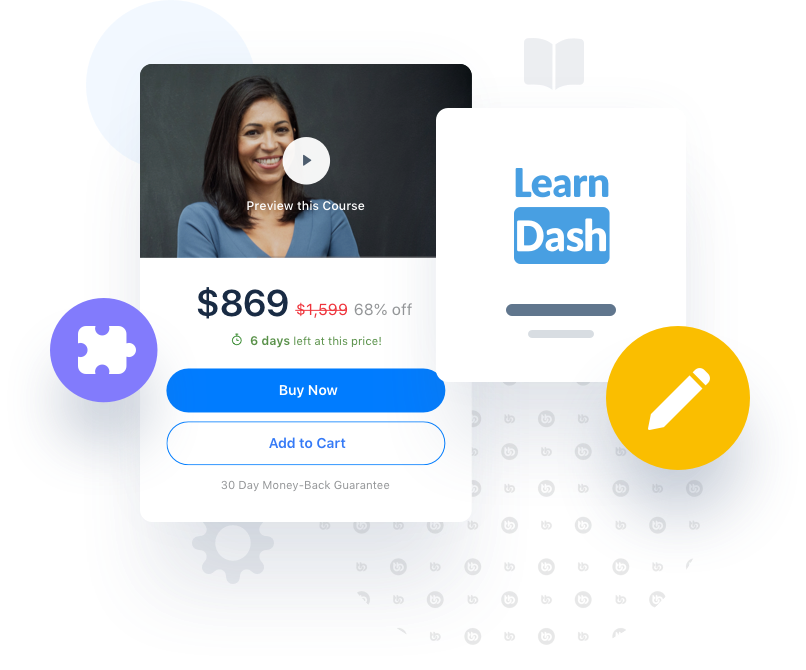
Courses
Customize your courses with as many lessons, topics, quizzes, and assigments as you want. There’s no limit to the flexibility of your learning environment.
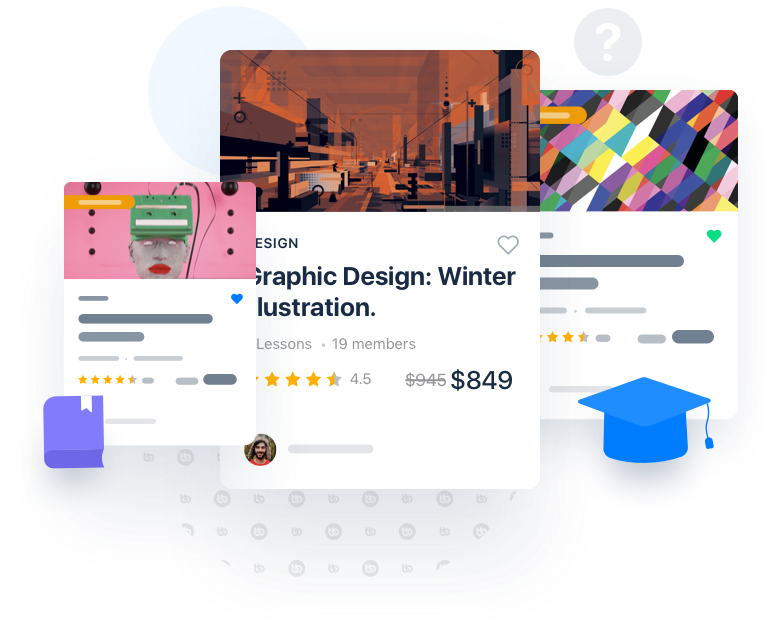
Distraction Free Learning
Remove the navigation menu links from course pages, topics, lessons, and quizzes to create a distraction free learning format.
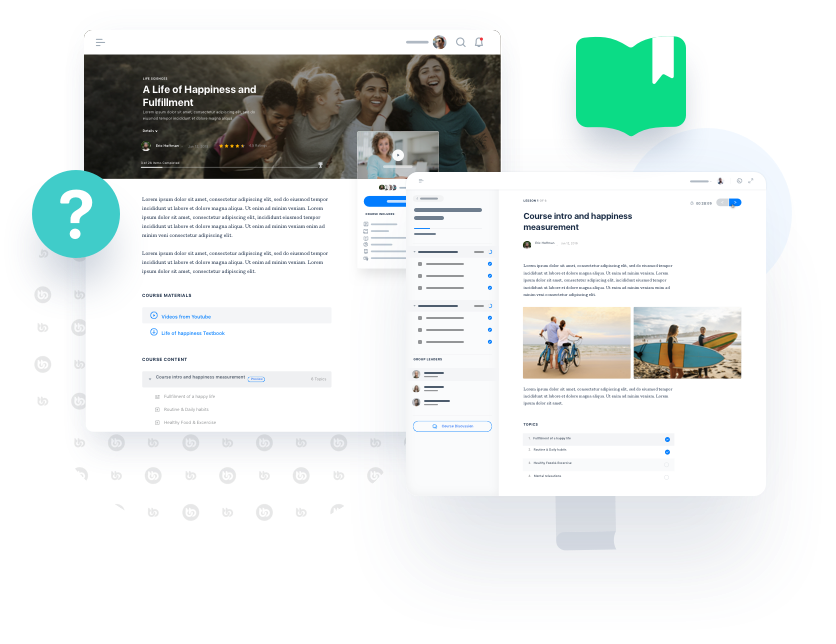
Advanced Quizzing
We support all eight LearnDash quiz question types including Single Answer, Multiple Choice, Sorting, Matching, Fill-In-The-Blank, Free Text, Survey, Essays Questions and MUCH more.
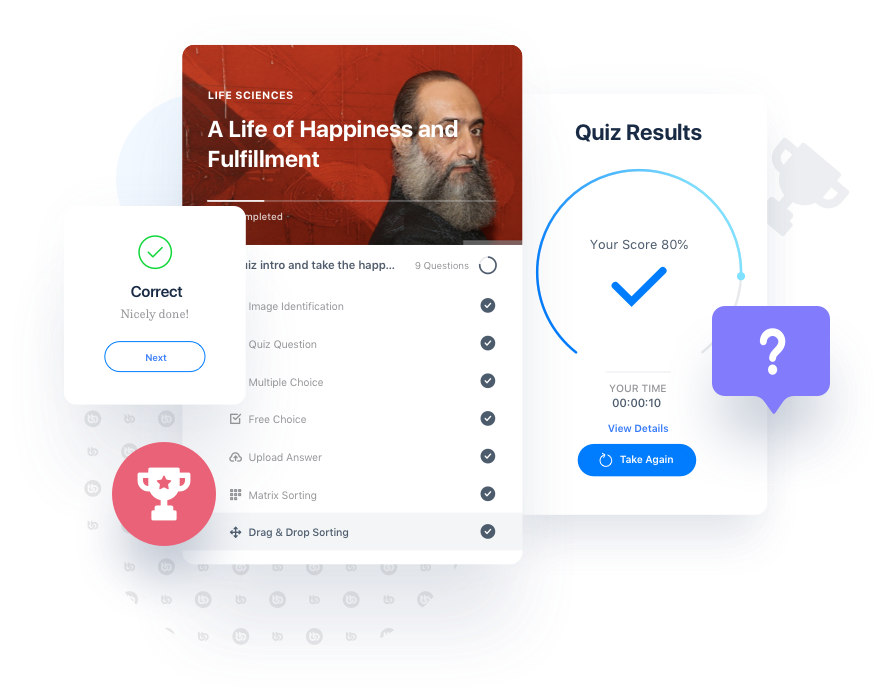
Drip Feed Content
Deliver all your lessons at once, or choose to drip-feed (schedule) them over a specified amount of time resulting in a guided learning experience.
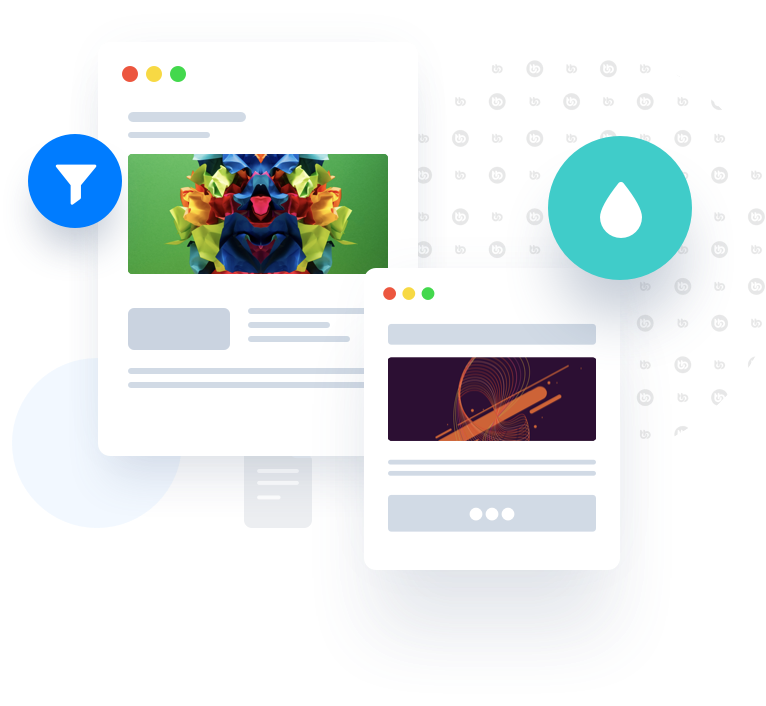
Lesson Timers
Don’t want your students skipping ahead? You can prevent them from moving through your courses too quickly by simply setting a Lesson Timer. When the clock reaches “zero”, students are then permitted to move onto the next Lesson.
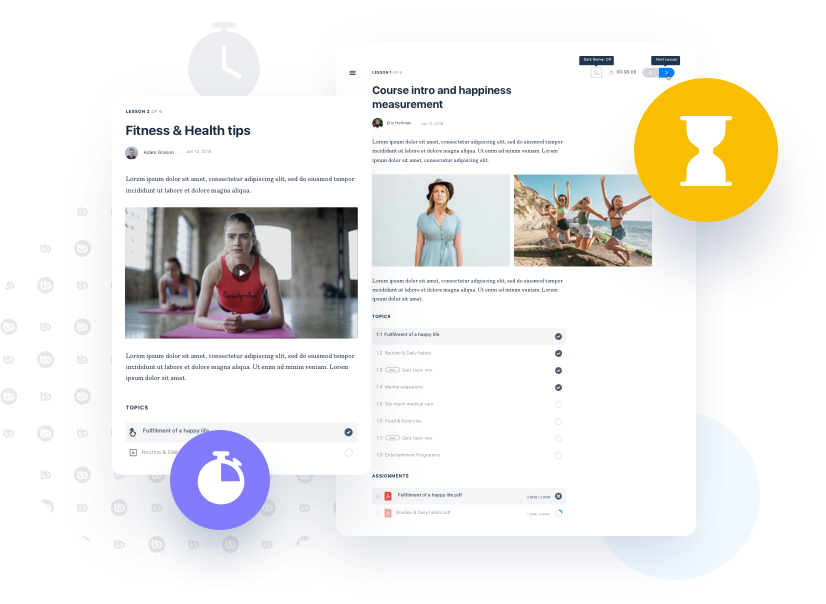
Intelligent Course Builder
Easily create courses using a drag & drop course builder to create course categories, lessons, topics, assigments, and quizzes.
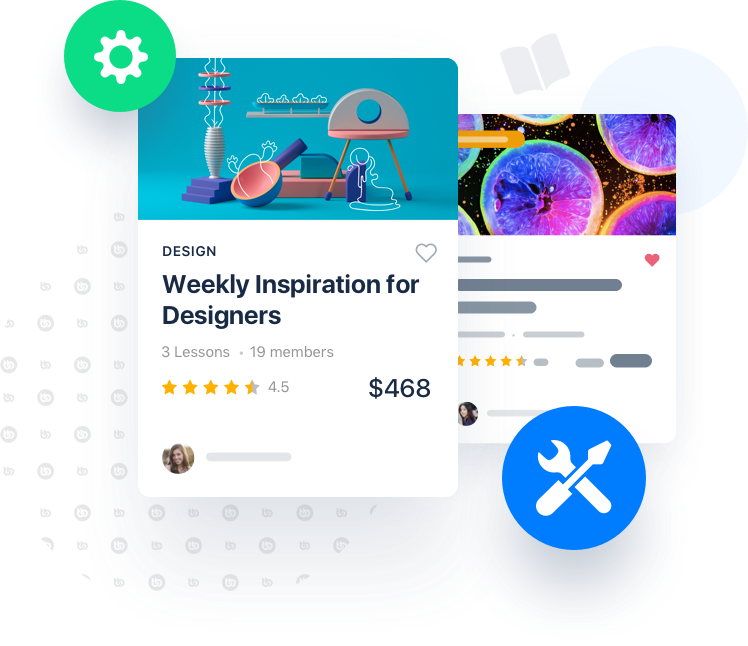
Flexible Pre-requisites
Determine which courses are taken in a specified order to create a guided learning path for students.
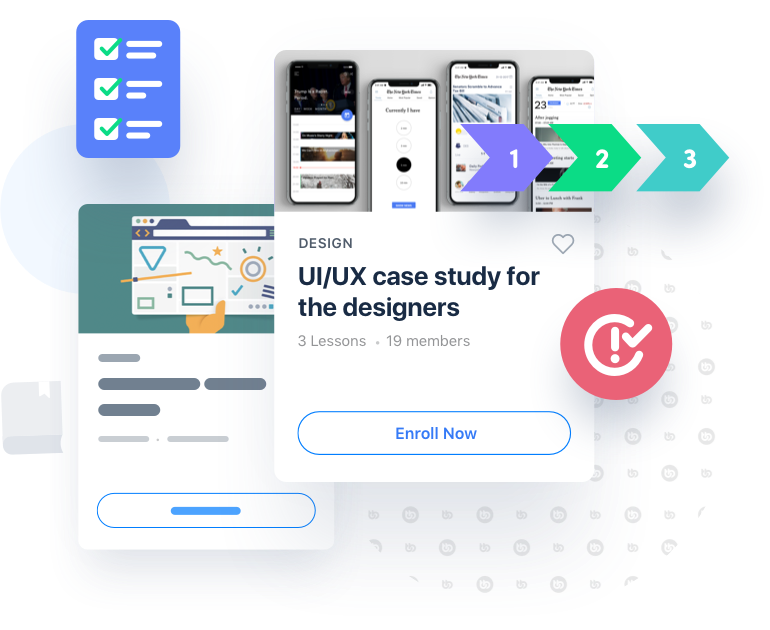
Course Points
Learners can earn points as they complete courses. They can also use the points earned for unlocking new courses.
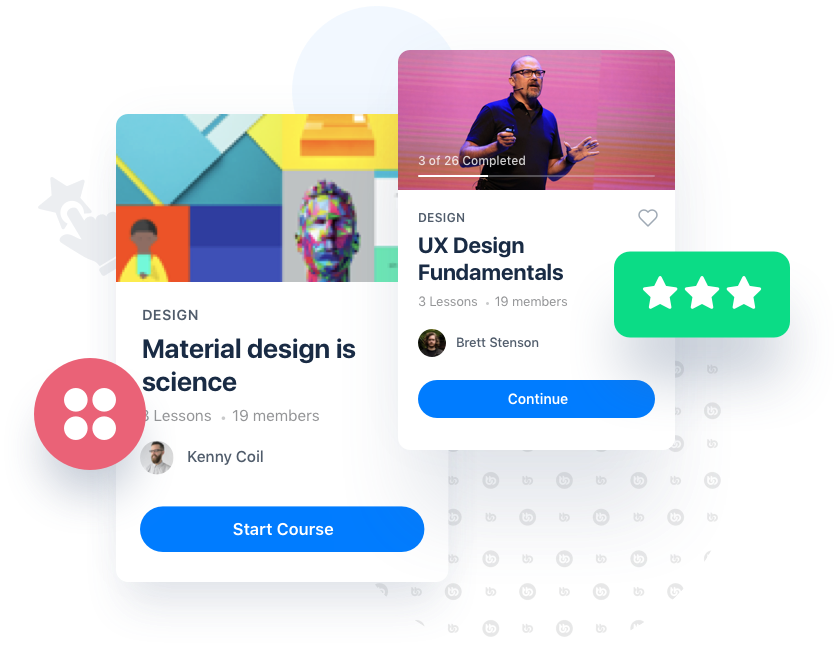
Course Reporting
See reports as students are going through your course content. View and download user course progress and quiz results.

Assignment Management
Your learners can submit assignments in lessons or topics. You can auto-approve assignments or manually approve and award points for the assignments. You can also leave private feedback on each assignment for the learner to see.
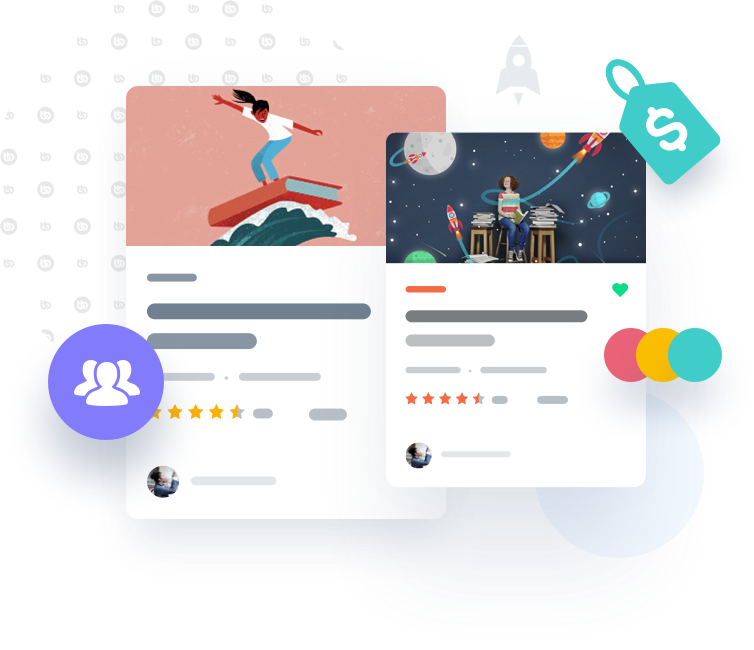
Expire Access
Allow students to have lifetime access to your courses, or expire access after a certain amount of time. This is a perfect way to encourage re-certifications and renewals from your students!

Social Learning
You can bring knowledge sharing in real-time betweens students through forums and discussions to create a unique collaborative learning environment.
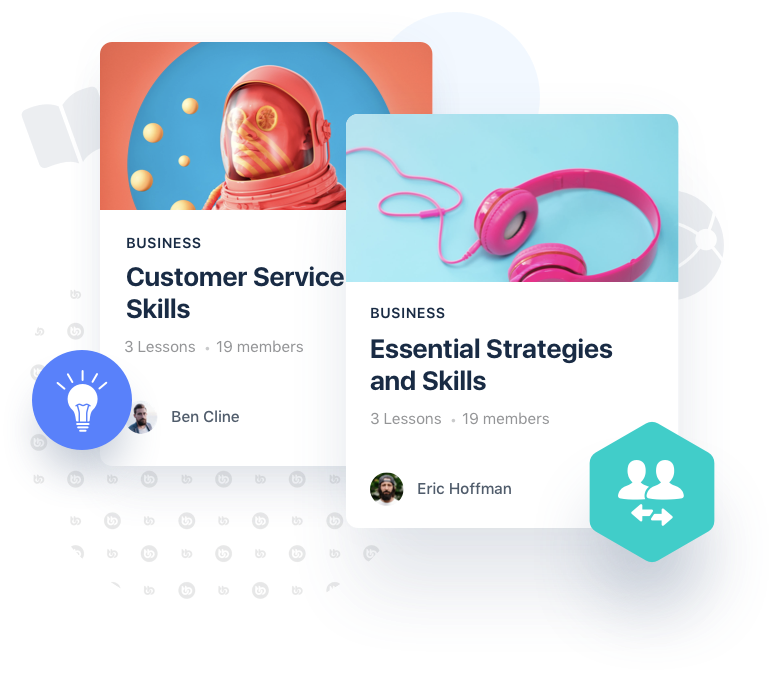
Certificates
Award official certificates based on quiz performance, completing a course, or both! Certificates can be 100% customized and support dynamic data generation including students names, completion and expiration dates, grades and more.
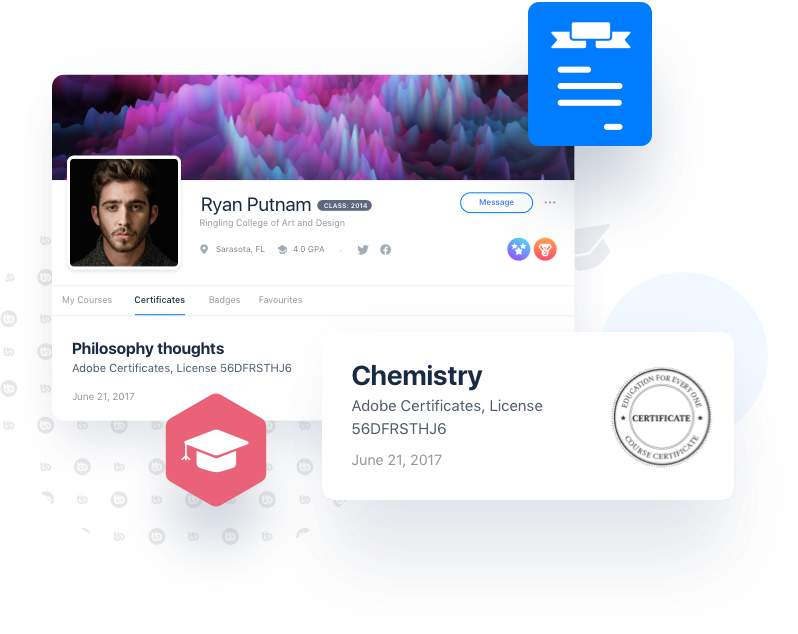
H5P Compatible
Create interactive content such as flashcards, charts, presentations, memory games, image hotspots, interactive video, timelines, and much more with a H5P plugin.

Tin Can API & SCORM
Do you create your courses using Articulate Storyline, Adobe Captivate, or iSpring? No worries! Your SCORM packages will run smoothly on BuddyBoss Platform.
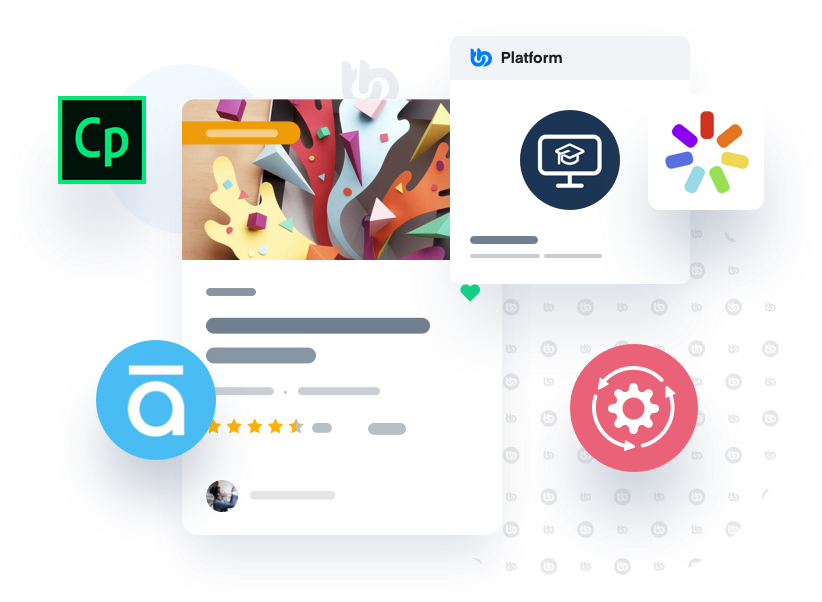
Use Any Media
Use any type of media when creating course content such as images, videos, audio, SWF files, and HTML5.