You might want to link to a JavaScript file in your child theme’s directory. You could always hard-code a link to the file, but then if you ever change the name of the theme the link won’t work anymore. It’s better to use a PHP function to automatically call the main child theme’s directory. Unfortunately the normal PHP functions for doing this will always call your BuddyPress Default theme, located in wp-content/plugins/bp-themes/bp-default. Here’s the solution to the problem.
This function will call the root directory of your BuddyPress child theme.
If you are adding a JavaScript file, you should put the file into the following directory: yourtheme/_inc/js/. You will likely need to create the “js” directory. Then call this file using:
<script src="<?php bloginfo(‘stylesheet_directory’); ?>" type="text/javascript">// <![CDATA[
/_inc/js/file.js">
// ]]></script>
Need help with your BuddyPress theme?
Contact us today. We’ll be happy to help.
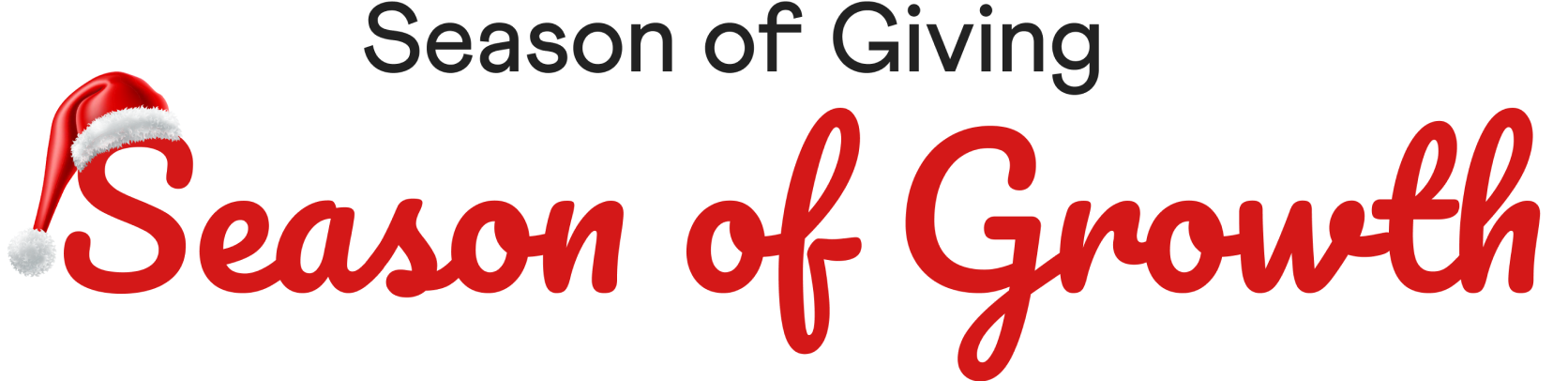





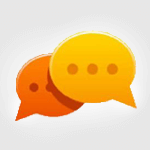




 © All rights reserved, BUDDYBOSS LLC 2024
© All rights reserved, BUDDYBOSS LLC 2024




