- Editor Rating: 5 out of 5
- Download Link: MemberPress plugin
- Plugin version: 1.1.7
- We tested with: WordPress 4.0, BuddyPress 2.1.1
- Author: MemberPress
- Price: $99
Want an easy way to create membership subscriptions and charge for access?
MemberPress could be the plugin for you.
MemberPress Functionality
MemberPress is a WordPress membership plugin, a perfect compliment to your BuddyPress-powered social network. It allows you to create, manage and track membership subscriptions as well as digital products. You can grant or revoke access to WordPress content based on the products your members have purchased – including pages, posts, categories, community areas and more.
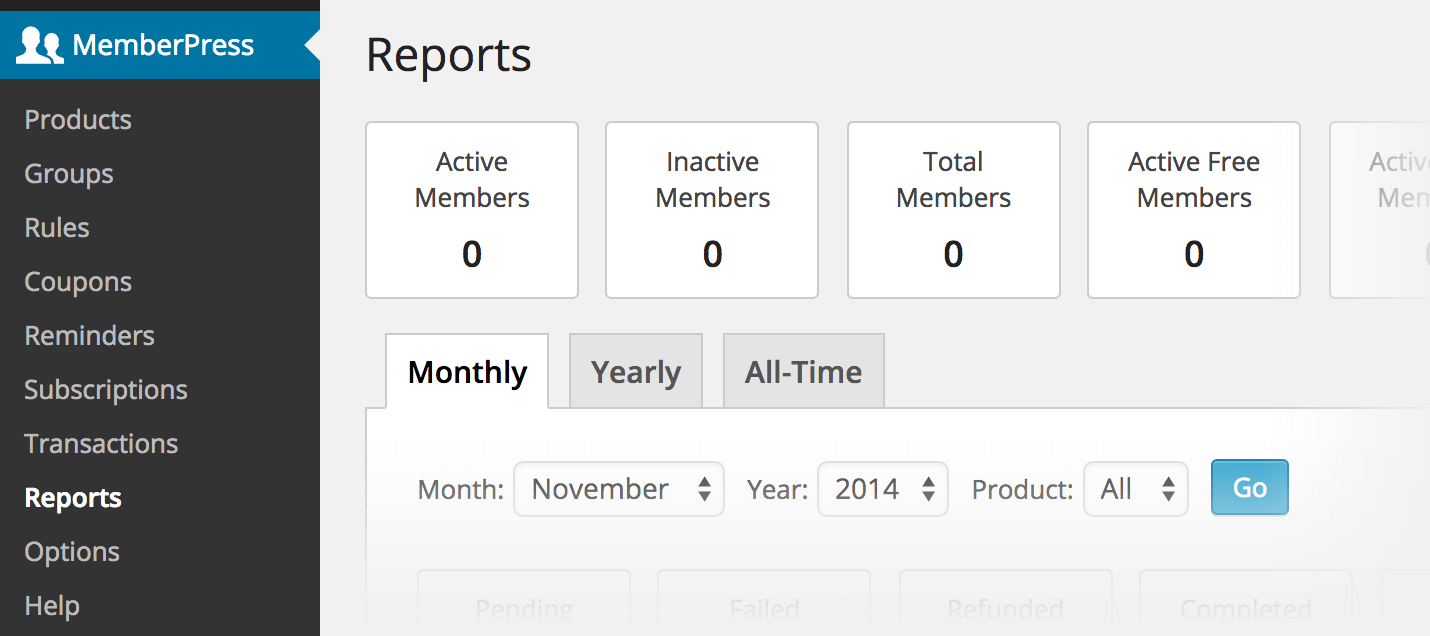
Reporting
MemberPress includes an extensive reporting area in your admin, showing how many paid subscribers you have, how much money you’ve earned, which products are selling, etc. You can export report data to a CSV.
Payment Gateway Integration
MemberPress integrates with PayPal, Authorize.net and Stripe to accept payments for subscriptions and digital downloads. Setup is straightforward, just enter your payment gateway’s API key.
Theme Compatibility
MemberPress does not require a special membership theme, meaning you can use it with your existing theme. Of course, we recommend our super responsive BuddyBoss theme.
Affiliates
The plugin is designed to work out-of-the-box with Affiliate Royale, an affiliate plugin that comes packaged with the Business and Developer Editions of MemberPress.
Other Features
- Customizable pricing page layouts
- Content dripping
- bbPress integration
- Coupons
- Extensible via actions and filters
Installation
Installation takes just a couple of minutes. First you will need to purchase MemberPress, choosing either the Business Edition at $99 or the Developer Edition at $199.
After purchasing MemberPress, head over to Plugins > Add New and click Upload Plugin. Upload the memberpress.zip file you received upon purchase, and activate it. Then make sure to enter your product activation key at MemberPress > Activate.
From there, you will see a host of configuration options.
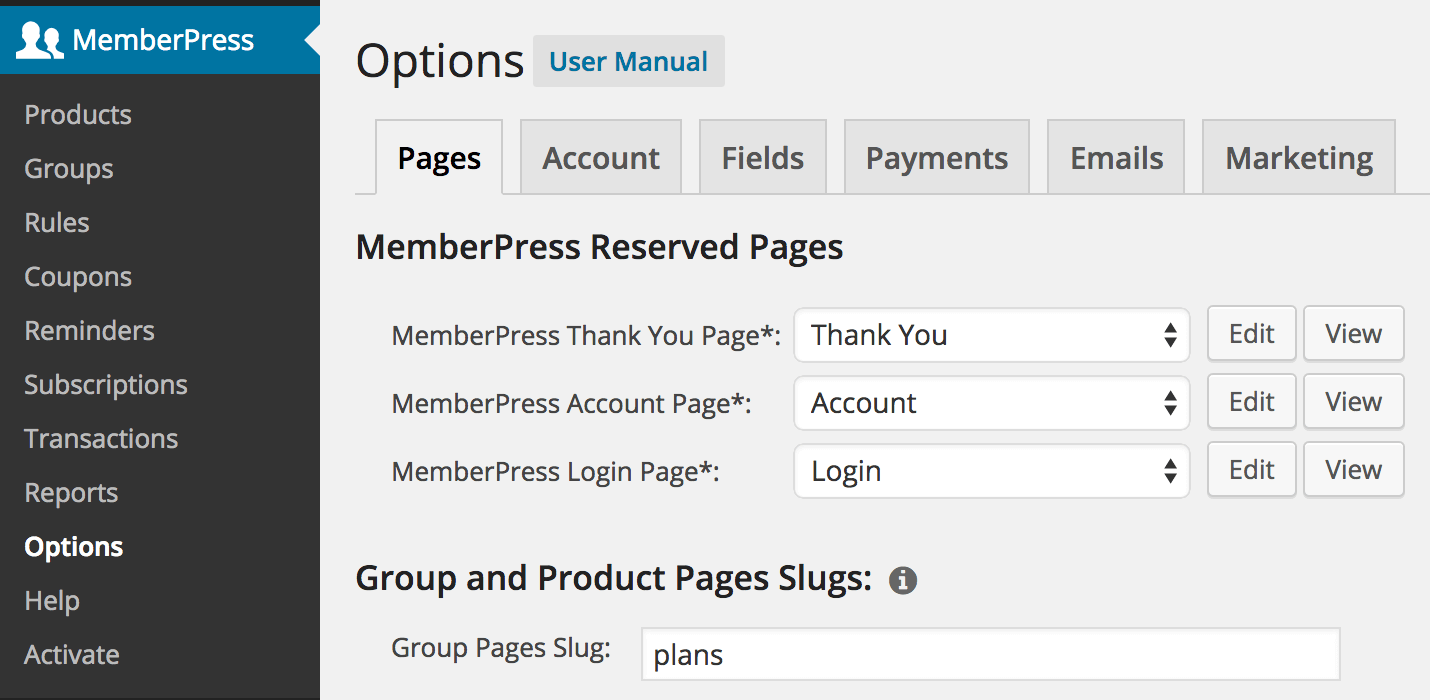
You’ll see configuration panels for:
- Products – create subscription products
- Groups – create a features comparison page
- Rules – restrict access to content
- Coupons – create coupon codes
- Reminders – send automated emails to members
- Subscriptions – view member’s subscription info
- Transactions – view purchase data
- Reports – view charts showing sales and membership data
- Options – configure plugin options
The configuration panels are simple to figure out. And if you get lost, MemberPress has extensive documentation with well organized tutorials and videos.
Recommendation
MemberPress is a fully featured membership subscription plugin. We found it to be easy to configure and understand, and the tutorials are among the best we’ve seen for any plugin. With all of the options available, and considering your members will begin paying you once the plugin is set up, it’s an easy buy at $99. If you’re running a membership site and looking to restrict content or charge your members, you should definitely consider MemberPress.
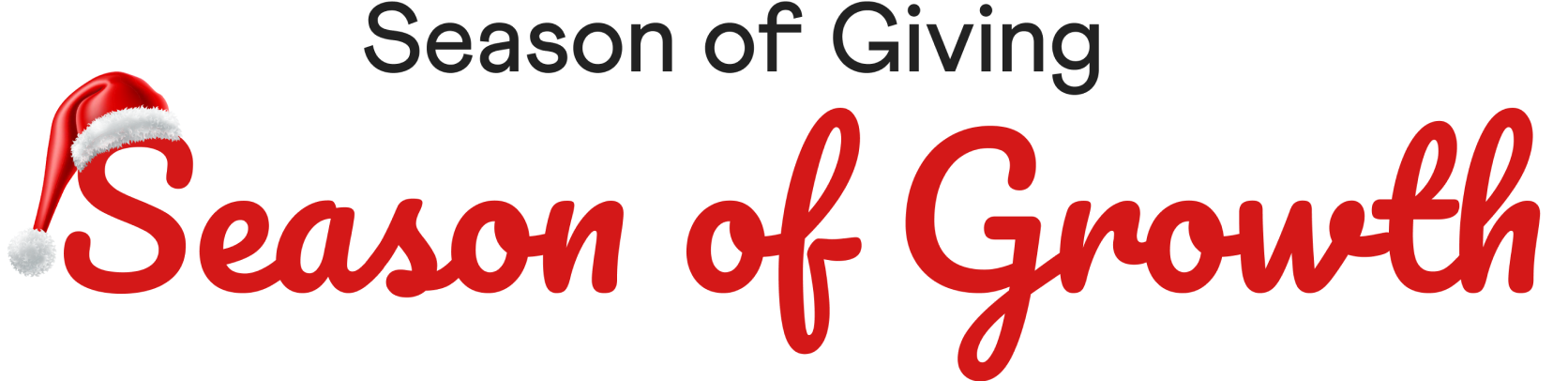







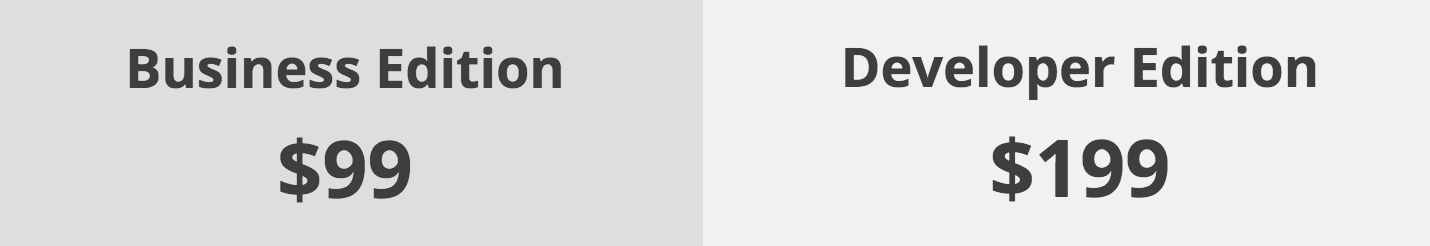





 © All rights reserved, BUDDYBOSS LLC 2024
© All rights reserved, BUDDYBOSS LLC 2024




