Anyone that is working with a group of volunteers will recognize the issues involved in communication, and a membership site can help keep things orderly.
You have a disparate group, and you are vying for their attention alongside all their other commitments.
Volunteers are amazing people who come from all walks of life.
How do you design an online collaboration tool when you have no baseline for common skills or ways of working?
The answers lie in a deep understanding of user needs, and anticipating barriers to entry.
Involve your volunteers in the process of building a membership site that offers fast, engaging and accessible connections.
Why choose a membership site over a facebook group or other collaboration tool?
Whatever your volunteers’ technical background, there will be a need to share training materials, planning documents, photos and other resources online.
Not everyone likes or uses social media.
If you have an online community for your volunteers, it’s probably a Facebook group, or maybe a Google Hangout.
Are there people who never participate? Are there volunteers you have to email or call separately because they don’t have the right user account?
If you’re looking to improve connections with and between your volunteers, you want to provide a tool that is open to everyone.
You need it to be intuitive, with very little training. You want it to feel “official” – and do exactly what you want. And you need to be able to access the tool on any number of platforms or devices.
Facebook groups or other collaboration tools only tick certain boxes.
Developing a custom membership site as a volunteer collaboration platform means you can create a platform exactly to your design.
It can look and feel specific to your organization. You can lock down access to sensitive information. You can provide an app that works on any operating system or device. And you can build something that works in tandem with the way your volunteer programme operates.
Who are your users? What are their needs?
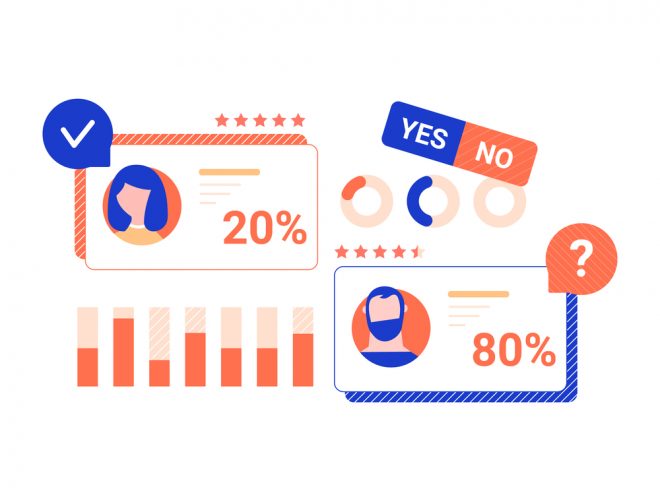
You need to design a site that makes collaborating effortless.
With tools your volunteers never knew they needed, like easy uploading and editing or pictures and documents, or private group messaging.
Start with a comprehensive survey – you could incentivize your volunteers to participate through a competition.
Analyze the results to define your requirements, including the identification of different user groups.
Delight your volunteers: Change can be difficult for anyone. Make sure you keep any useful functionality from your existing environment, if you have one.
Access and security considerations

You’ll need to use your research into identifying user groups to structure appropriate user roles.
Who will moderate the community? What type of access will be required for a “standard” user? Will you have any super users, who can act as champions for the technology and guide their fellow volunteers?
Ensure you have a quick route to administrators in case users are locked out of their accounts, or have any issues with locked-down areas.
Delight your volunteers: Make sure you make it easy for users to access. Consider using a single sign-on method, so that they can sign in using an existing account.
Collaboration must-haves

What functionality do you need in order to reach and co-ordinate your volunteers easily? How will your document sharing capability save time and inconsistency? Will you have permanent group spaces – and how will they be organised? How will users be notified of new posts, updates and uploads?
Delight your volunteers: Keep a close eye on version control. If you have shared documents, make sure they can be edited online and locked down.
Responsive – mobile first

Your user base is disparate, and there is no one technology connecting everyone.
Make sure your volunteer site will work perfectly, regardless of platform or device. Use a mobile-first design methodology, as most users will access on mobile devices.
Delight your volunteers: Consider data and storage when you are designing for mobile users. They won’t use the app if it fills their device and uses up all their data. A web front end and cloud hosting are the best options for document sharing.
Design your volunteer site to engage every member, regardless of background
The key challenge when collaborating with a group of volunteers is making everything so easy that it requires no thought at all.
Users should be able to interact with the tool and with each other, as well as with the administrator, easily and without issues.
There should be no excuses – your volunteer site should be a living, breathing hub of all volunteer activity. It needs to invite people in, and keep them coming back regularly.
Choose a customizable option, that has appropriate themes to give a look and feel in line with your organization. And use plugins which make access easy and secure.
Give your volunteers a collaboration tool that they can keep in their pocket – to help them be engaged in their role, and perform brilliantly as a volunteer.





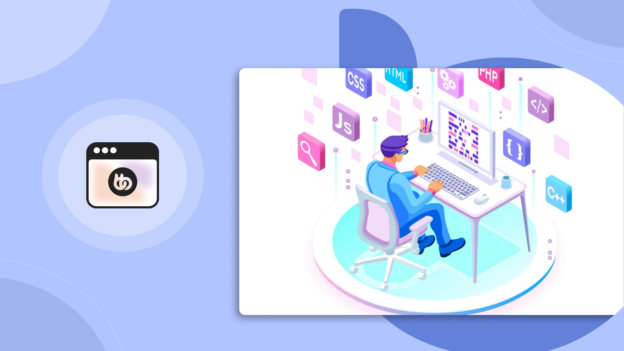

 © All rights reserved, BUDDYBOSS LLC 2024
© All rights reserved, BUDDYBOSS LLC 2024




