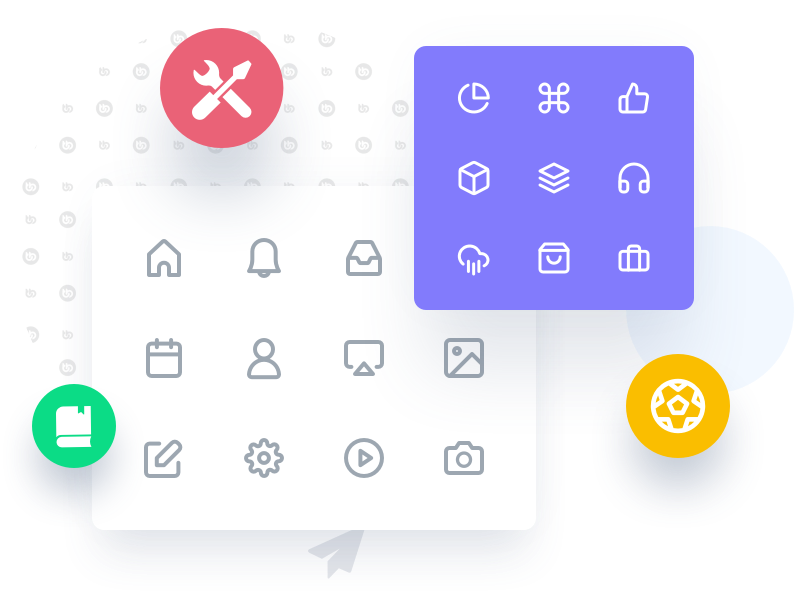Everything you need to customize for your brand
BuddyBoss is a white-label open source solution designed to adopt your brand. It is designed with flexibility to allow you the freedom to fully customize it for your project’s requirements.

Demo Data Import
Creating default data is helpful if you’ve just installed BuddyBoss, allowing you to test and play around with dummy information like default groups, forums, members and activity while you work on your site.
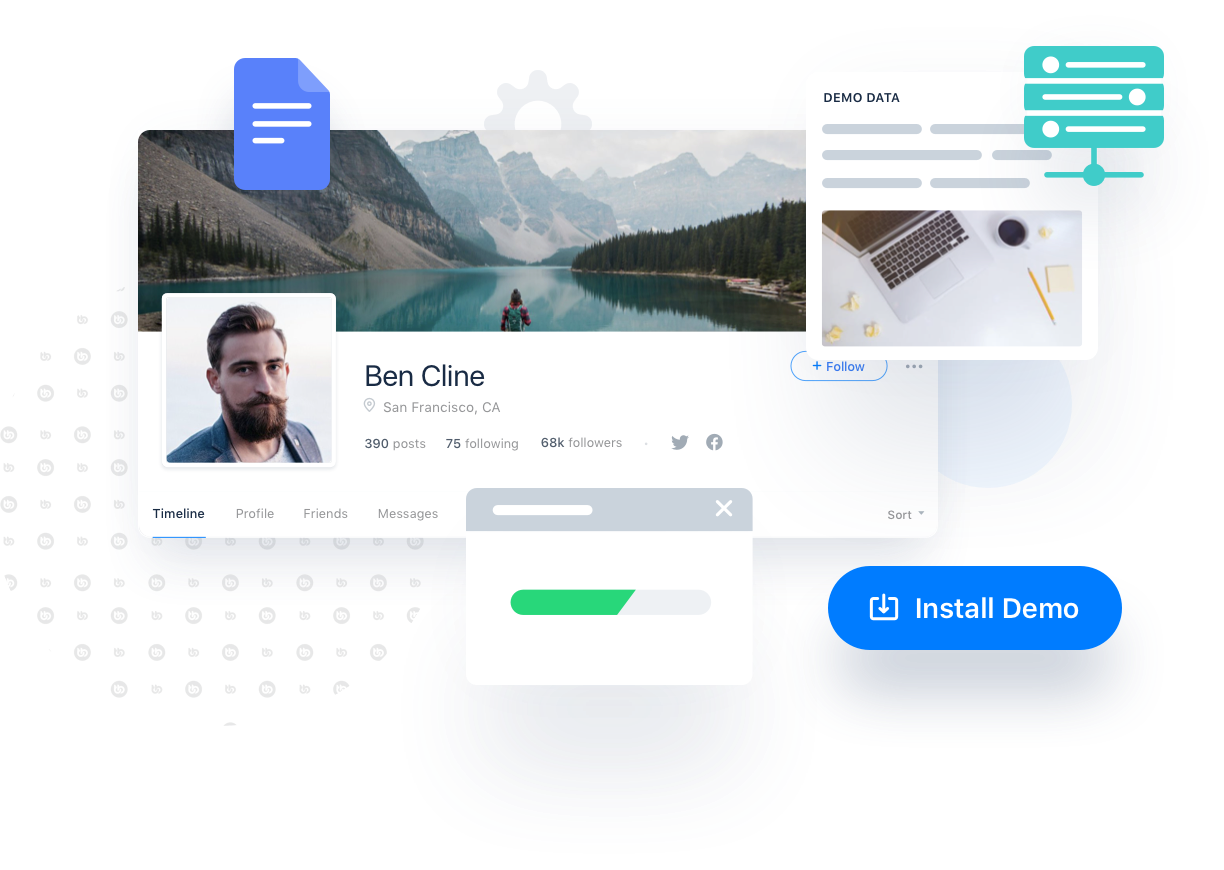
Branding
Manage font, colors, logos, cover photos, and more to match your company’s branding.
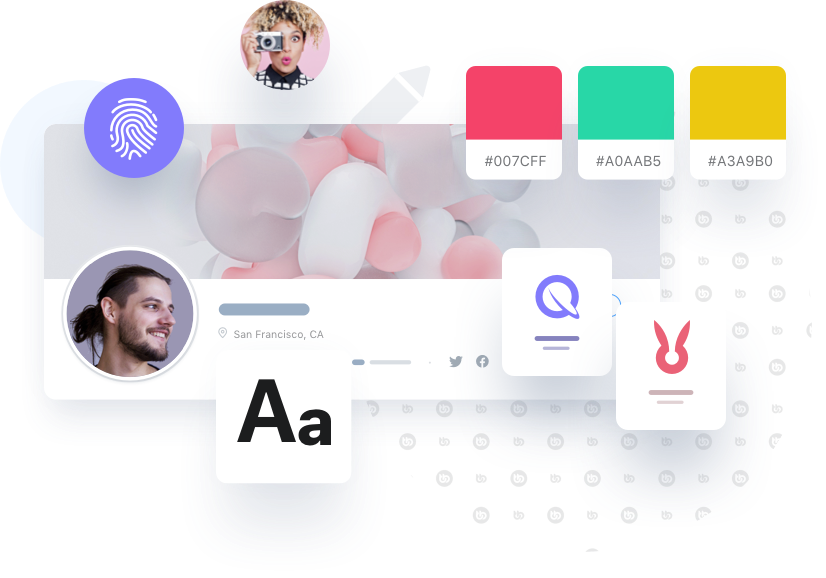
Theme Layouts
BuddyBoss is designed with flexibility to allow you the freedom to fully customize it for your project’s requirements.

Custom Headers
Choose your header’s layout, style, colors, text, navigation menu, and more easily from within the BuddyBoss theme options.
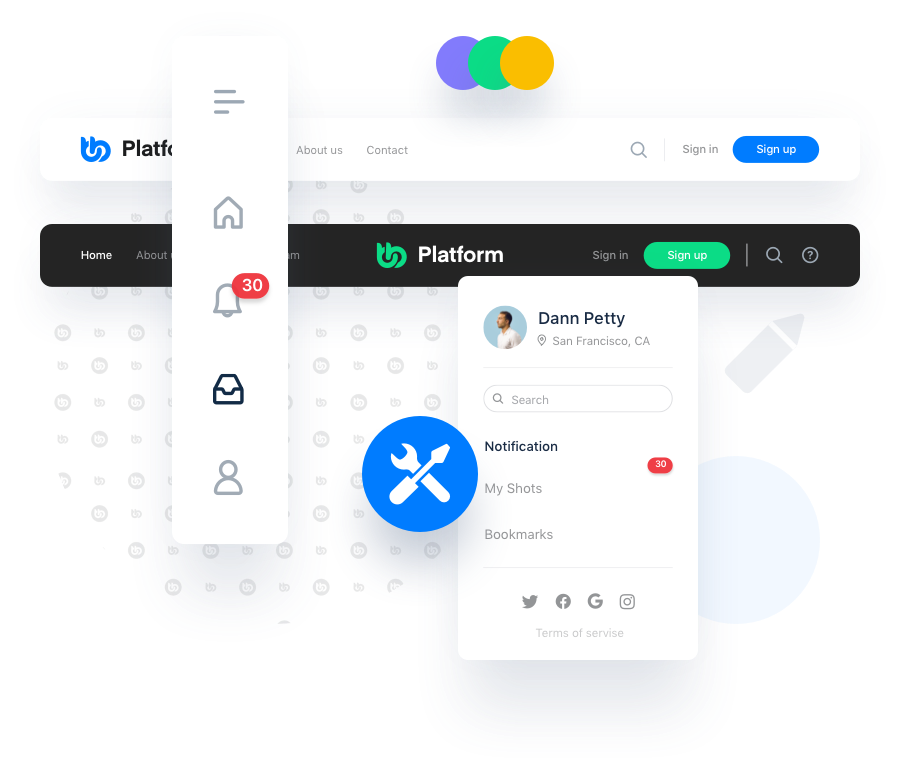
Custom Footers
Personalize your footer’s colors, text, menu, and more easily from within the BuddyBoss theme options.

Multi-Lingual
Although BuddyBoss displays in U.S. English by default, the theme has the built-in capability to be used in any language.

RTL Support
Set WordPress to a right-to-left language, and BuddyBoss automatically changes to a beautiful RTL layout.

Page Builders
BuddyBoss works well with Elementor, Cornerstone and Gutenberg page builders. You can quickly create site pages and launch your site.

Plug & Play Sections™for Elementor
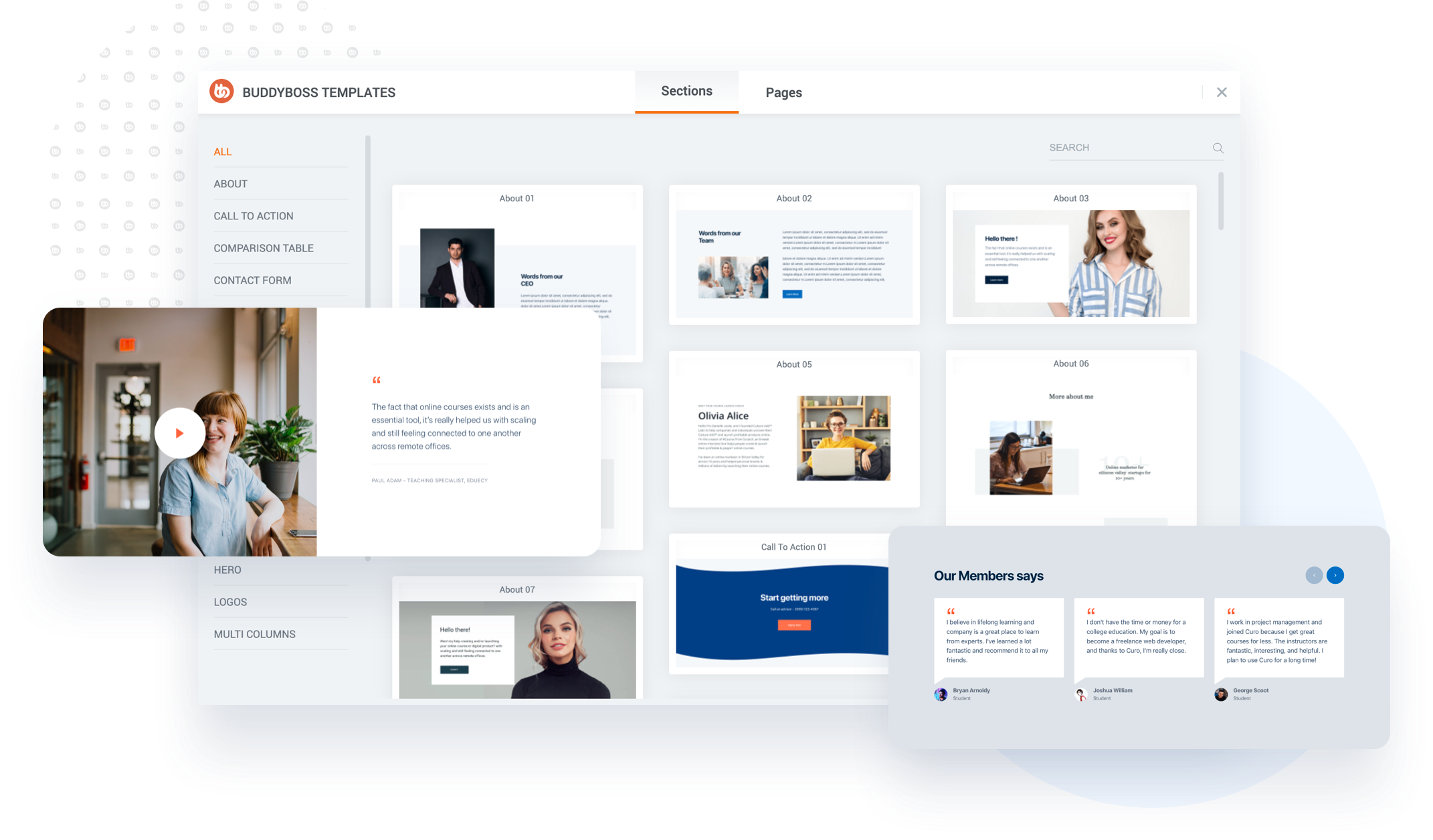
Create beautiful marketing and sales pages using pre-built Elementor page sections. These sections allow you to quickly build the pages you need to showcase and sell your community, membership site or online courses website.
There are pricing sections, comparison tables, testimonials sections, gallery sections, contact form sections, and many more to choose from. You will find dozens of pre-made sections that you can drag and drop and add your content to.
Functional Design
Easily make style changes to page sections using the Elementor page builder. Customize any design element without any coding skills required.
Easily Customizable
Easily make style changes to page sections using the Elementor page builder. Customize any design element without any coding skills required.
Plug & Play Sites™coming soon

Create beautiful marketing and sales pages using pre-built Elementor page sections. These sections allow you to quickly build the pages you need to showcase and sell your community, membership site or online courses website.
There are pricing sections, comparison tables, testimonials sections, gallery sections, contact form sections, and many more to choose from. You will find dozens of pre-made sections that you can drag and drop and add your content to.
Growing Library of Sites
Our team is continuously adding more Plug & Play Sites to the library, so you have more options to choose from for your next online community, membership site, or online courses website.
Customize with Ease
Easily make style changes to pre-built page sections using Elementor’s drag and drop page builder. Customize colors and fonts, rearrange widgets, and more.
Forums
Configure discussion forums to allow members of a group to communicate in a structured, bulletin-board style fashion.
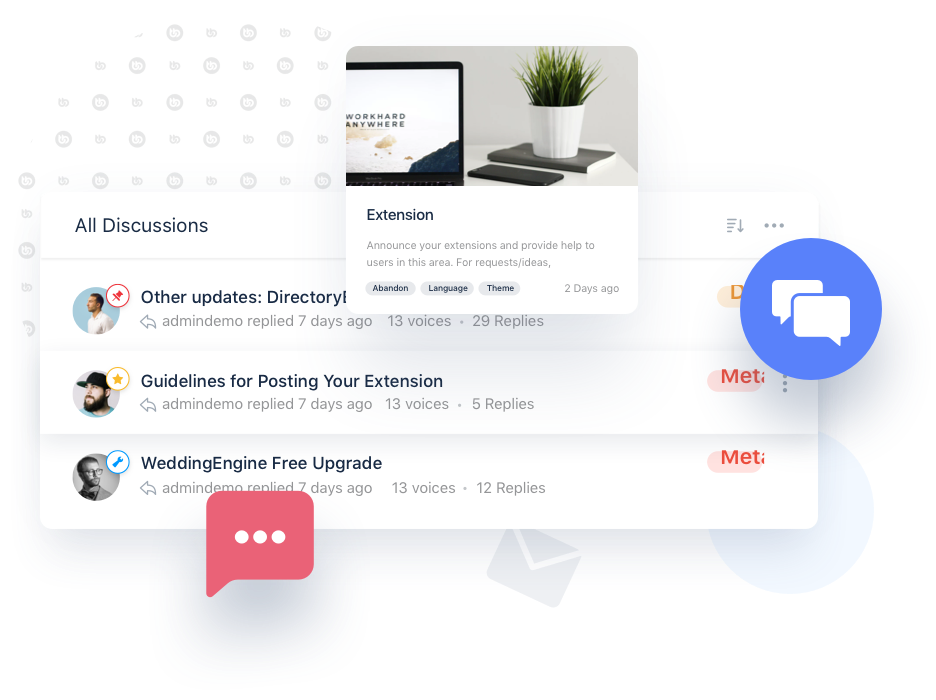
Registration
Allow members to self-register for access.
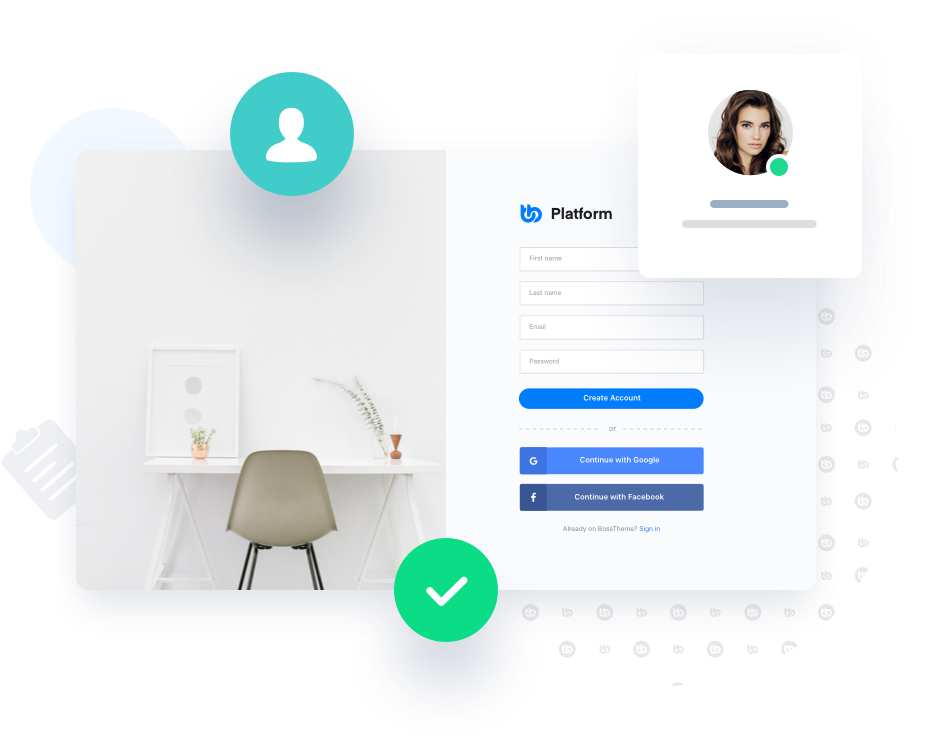
Profile Types
You can create as many profile types as you want, name them however you want, and set different rules and settings depending on the profile type.
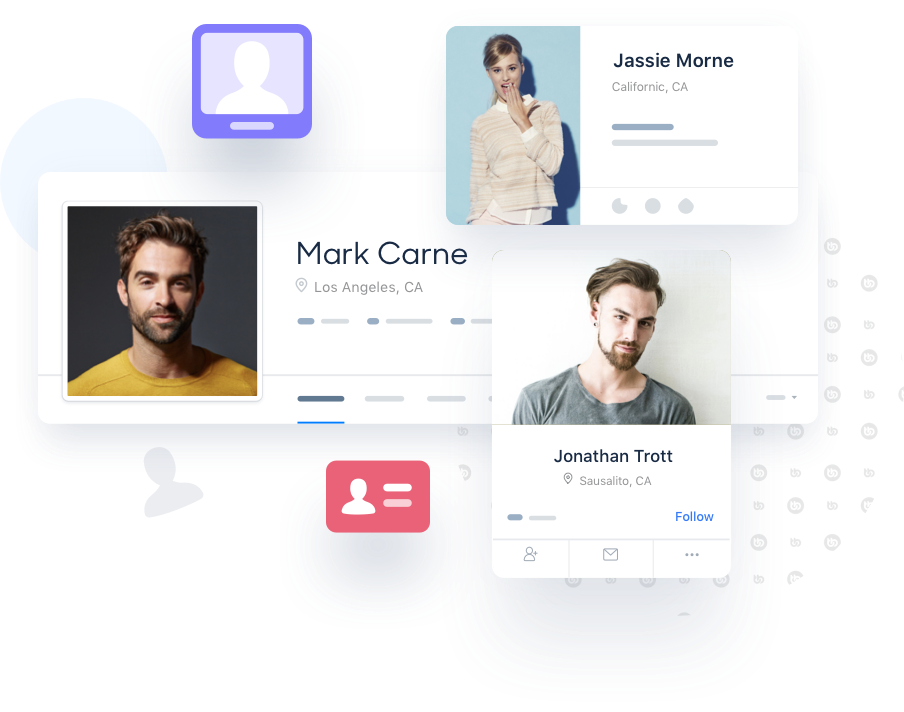
Public or Member Only Pages
Protect member only content and choose which pages are publicly accessible by integrating with a Membership Plugin.

GDPR
Give individuals more access and choice when it comes to how their own personal data is collected, used, and shared with built-in GDPR configurations.

Documentation
BuddyBoss comes with video tutorials and documentation to guide you through every step, from basic setup to custom CSS.
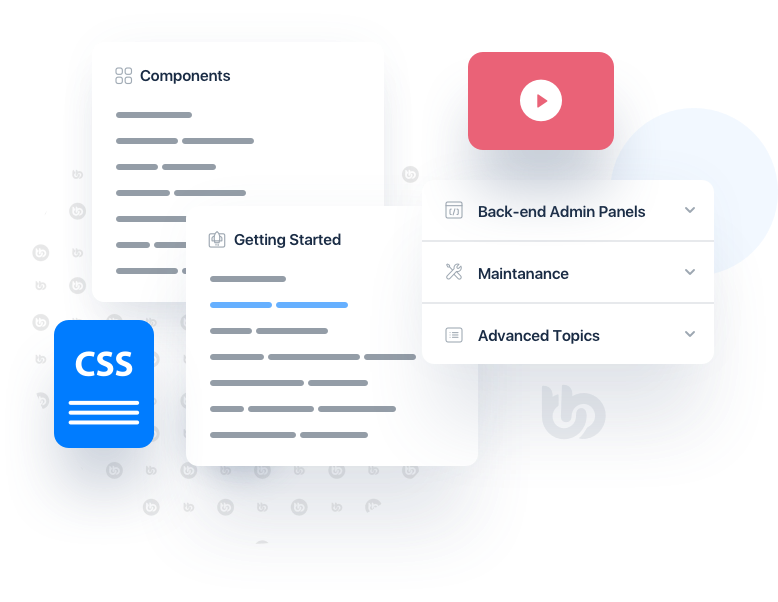
Integrations
We make it easy for you to integrate with the most popular plugins for memberships and eLearning.
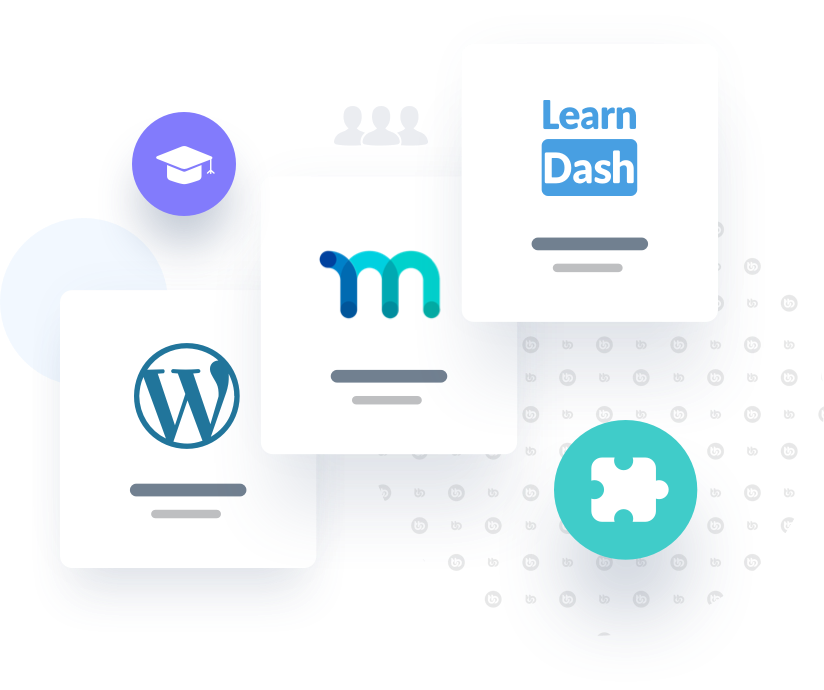
Custom Icons
Display beautiful, retina-quality icons throughout the theme with BuddyBoss icons or FontAwesome icon sets.