We highly suggest learning about and using a “child theme” to ensure easy updating of your BuddyBoss theme. As powerful and polished as the theme is today, it will only get better as time goes on and we want you to be able to take advantage of future updates.
Without a child theme, you have to edit the core theme files to makes edits to the theme. However, when we release an update to the theme you will have to figure out where our edits are and apply those changes manually, making the update process rather cumbersome. Thankfully there is a simple solution; edit your code in a child theme. A child theme adopts all of the parent theme’s files automatically. If you want to edit a file from the parent theme, simply copy the file into the child theme and edit it there, and WordPress will know to use your child theme’s copy instead. This allows for extremely easy theme updating as you can safely overwrite all of the parent theme’s files without losing your edits.
We have created a basic BuddyBoss child theme for you to start with, available as a free download. You will need to purchase the primary BuddyBoss theme first.
Want to learn more? We recommend reading this guide to BuddyPress child themes and this guide to WordPress child themes.
Download BuddyBoss Child Theme →
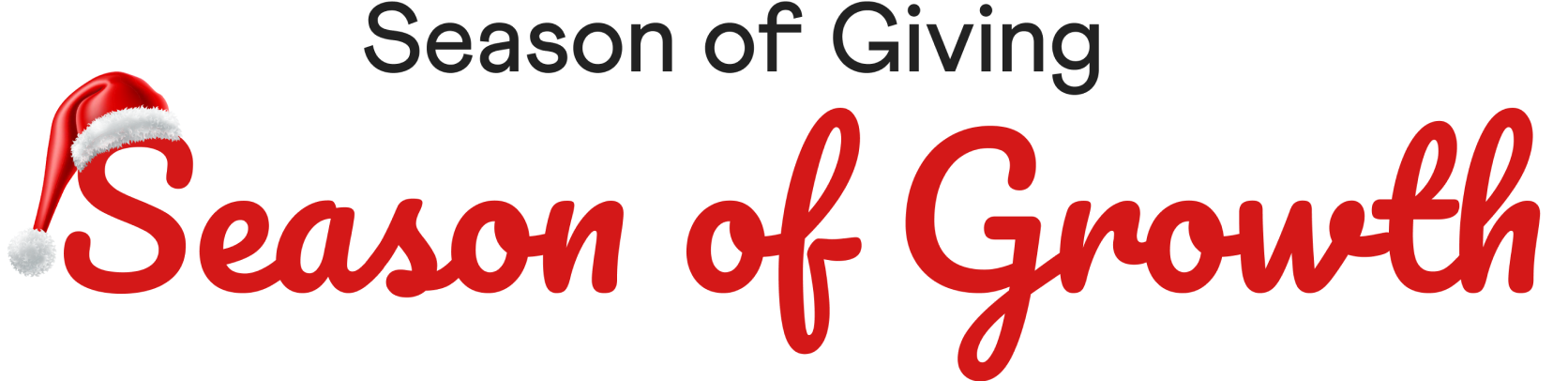





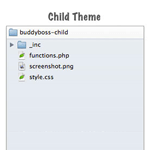
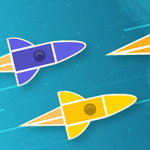




 © All rights reserved, BUDDYBOSS LLC 2024
© All rights reserved, BUDDYBOSS LLC 2024




